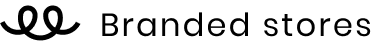
Currently to use Teespring’s branded store you need to purchase third-party domain which can then be pointed to your store. This means whenever someone enters your url i.e example.com it loads up your branded store.
When your site is ready to go live your account manager will provide you a preview in the form of a temporary URL such as storename.myteespring.co. If you have not received this yet you will have to wait before continuing the rest of the setup.
www.yourdomain.com to storename.myteespring.co provided by your account manager
| Record type | Host/Name | Value |
|---|---|---|
| A | Leave blank* | 104.198.14.52 |
| CNAME | www | sites.teespring.com |
*Some providers require you to add @ as a value
In this example we are connecting the subdomain shop.yourdomain.com to storename.teespring.co provided by your account manager
| Record type | Host/Name | Value |
|---|---|---|
| CNAME | shop | sites.teespring.com |